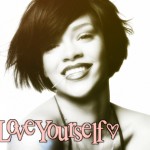CERTiFiEdGANGStAoO9
Comment history with Smarmosaur
Comments
Displaying 1 - 2 of 2 comments

OH THANKZ dAT HELPEd BiG TiME i FiNALLy GOT iT! THANK YOU!
Posted by CERTiFiEdGANGStAoO9 on Sep 2, 07 1:58 am
MAKE SURE you save it for the web..after you hit "Ok", the normal save box will come up where you can rename it and such. Below the rename box, there's the file type...make sure it's not something weird. PNG is common and the results are clear and crisp. PSP or something along those lines wont upload. This is probably your problem.
Also, make sure you're not uploading the HTML file. The images will save in a folder, that is located inside whatever folder you saved it to. Typically, it is named "Images".
Posted by Smarmosaur on Sep 1, 07 10:29 pm
Page 1 of 1